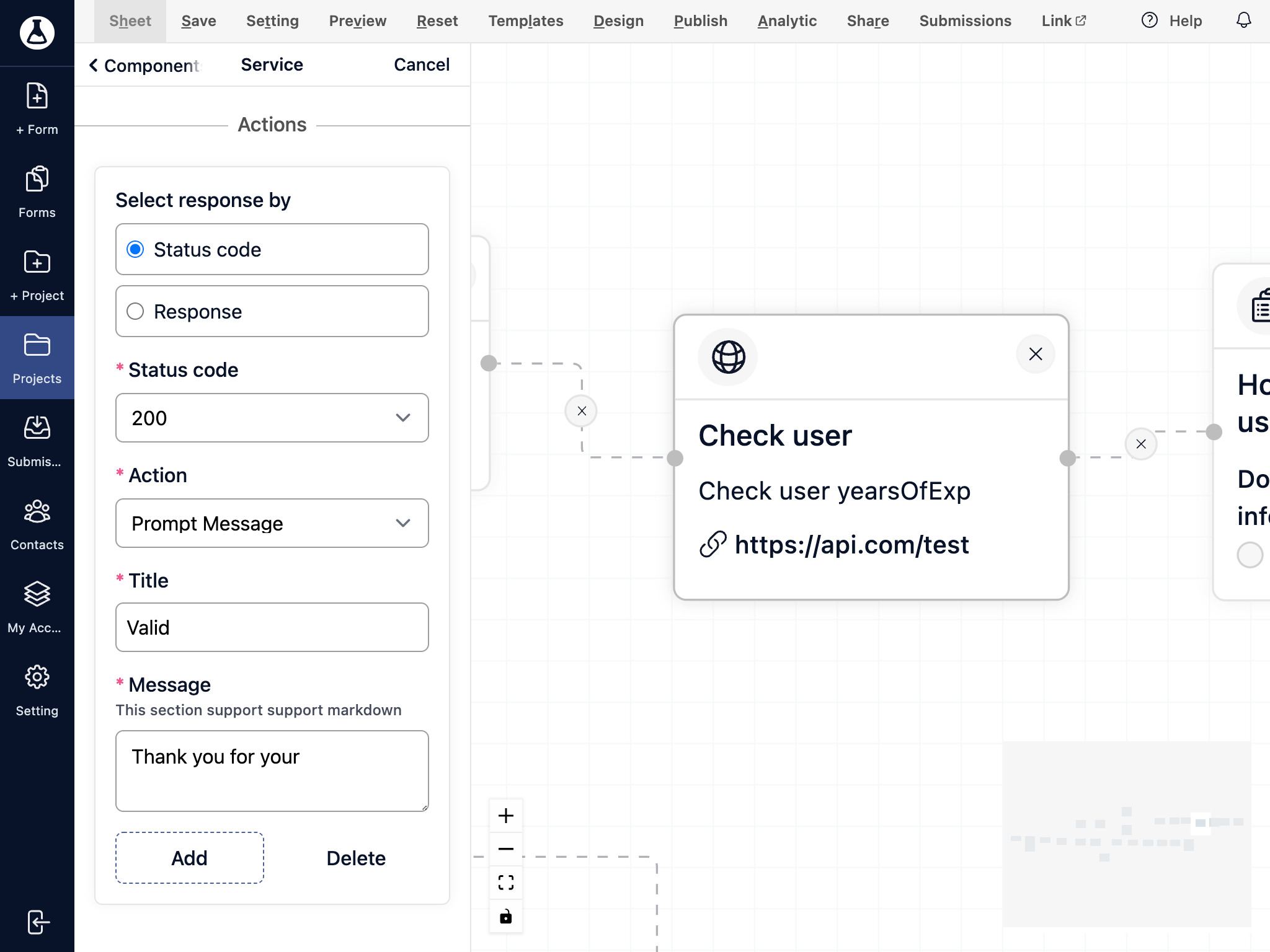Service Integration
We can invoke your service with existing form submission data. You can integrate business logic to decide which page the user should be redirected to or prompt with information.
Go to the project section or edit your existing project.
Click on Logics under the Components panel and search for the Service node.
Drag & drop a Service node to the project sheet and connect it with the nodes.
Click on the Service node in the project sheet and provide a title and summary content.
Select your request type.
Check private requests to make sure the request will send from our server. You can leave this unchecked, which means the request will send from the browser. However, you need to make sure your service is enabled for cross-origin.
Select a response by either status response or response content.
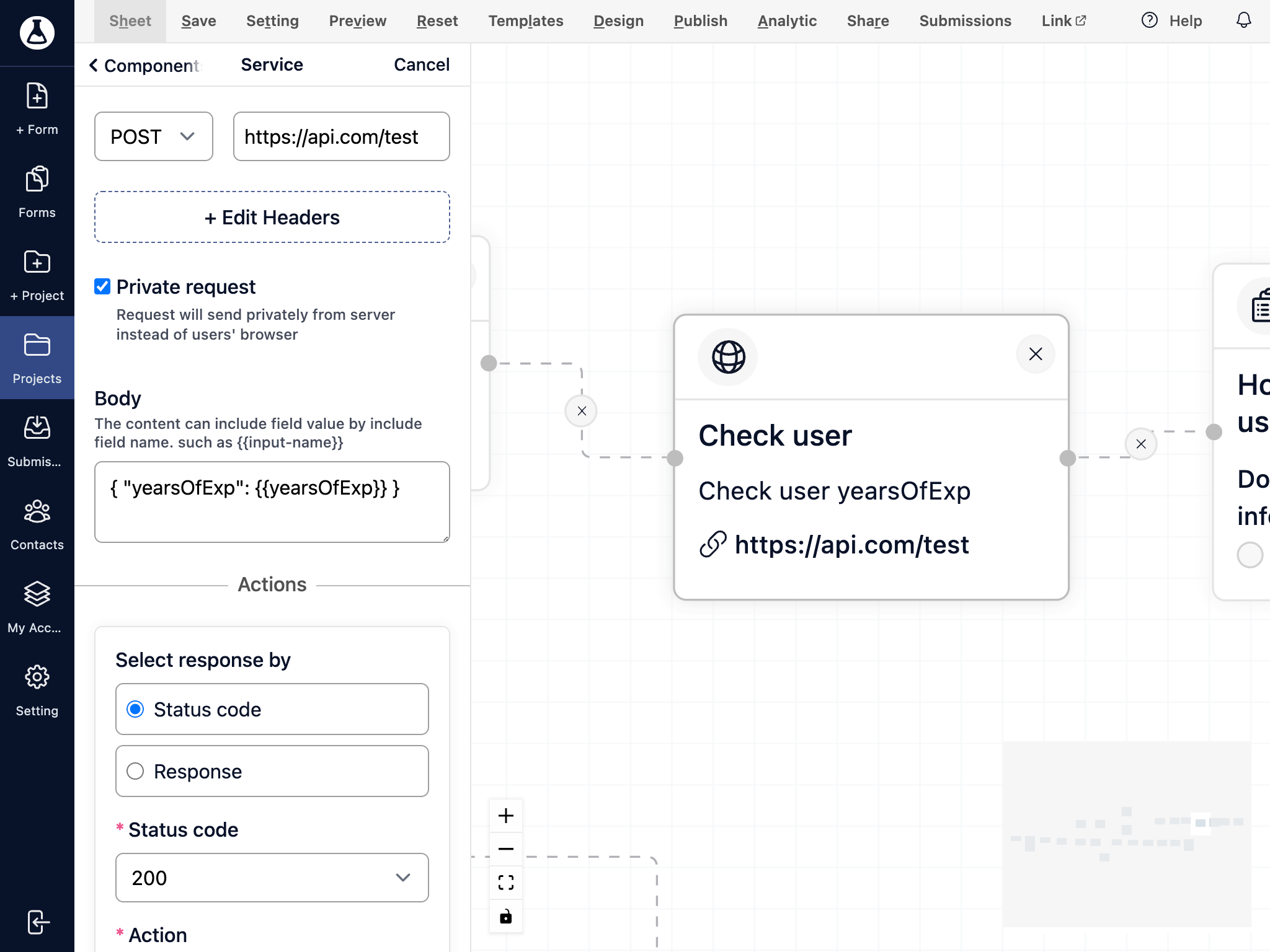
Select the action to react to your response. You have the following options:
Redirect to Page
Redirect the user to another page
Redirect to external URL
Redirect the user to an external URL
Promote message
Pop up a message for the user as modal
Block progress with message
Pop up a message and prevent the user from proceeding.