Publish/unpublish form
Publish
You can easily get your form to go live.
Go to the form section or edit an existing form.
Click publish on the top of the navigation to publish.
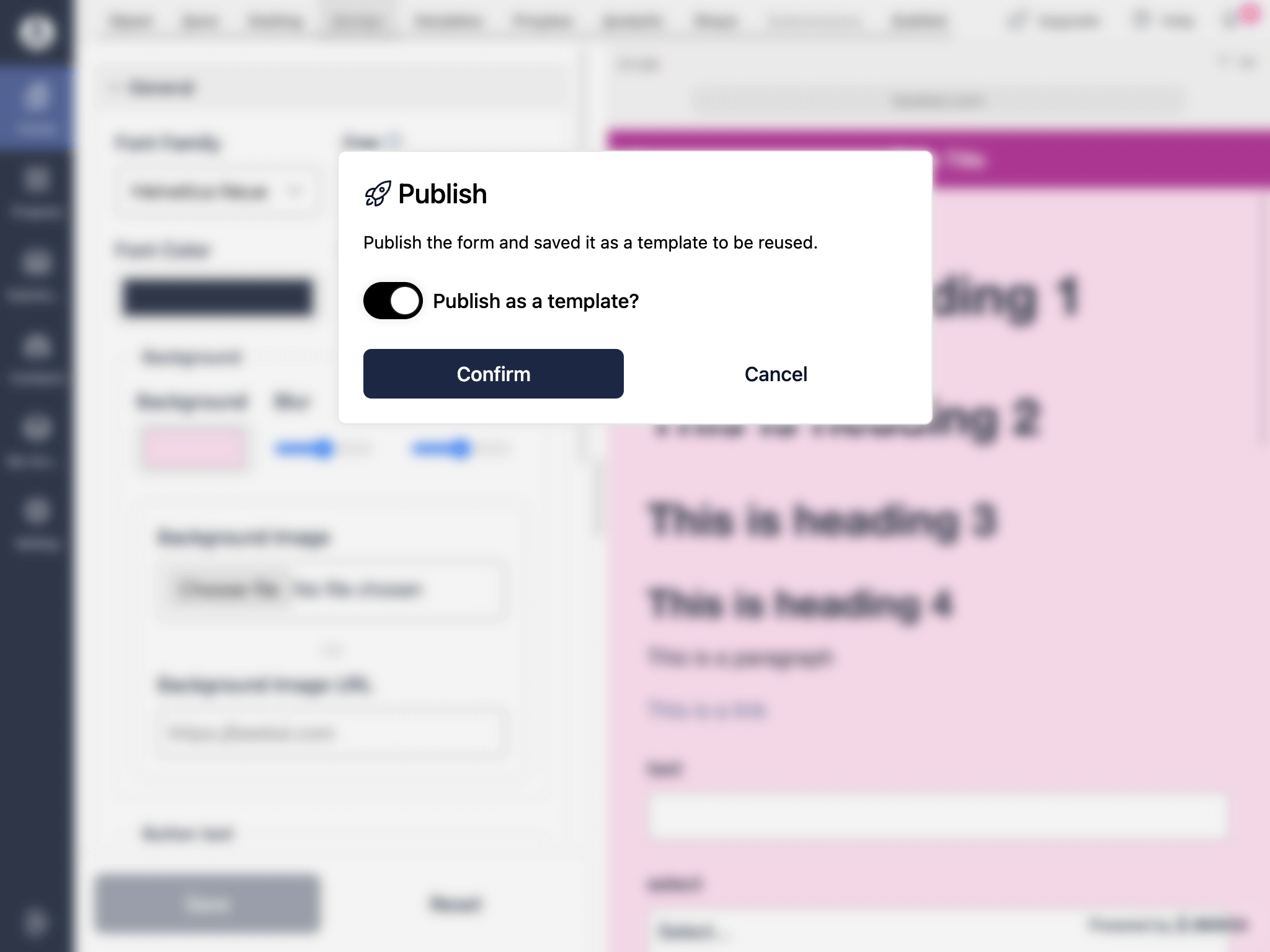
Unpublish
You can hide your form with ease as well.
Once it is published, you will be able to unpublish it.
Go to the form setting and change from production to development and click on save.
Important: you do not need to publish form again after set to development.