Publish multiple step form template
Creating and publishing a multiple-step form template allows you to reuse and break down longer forms into smaller, more manageable sections, making the data collection process smoother.
Go to the project section or edit an existing project.
Go to design tab to adjust the look and feel for your multiple step form.
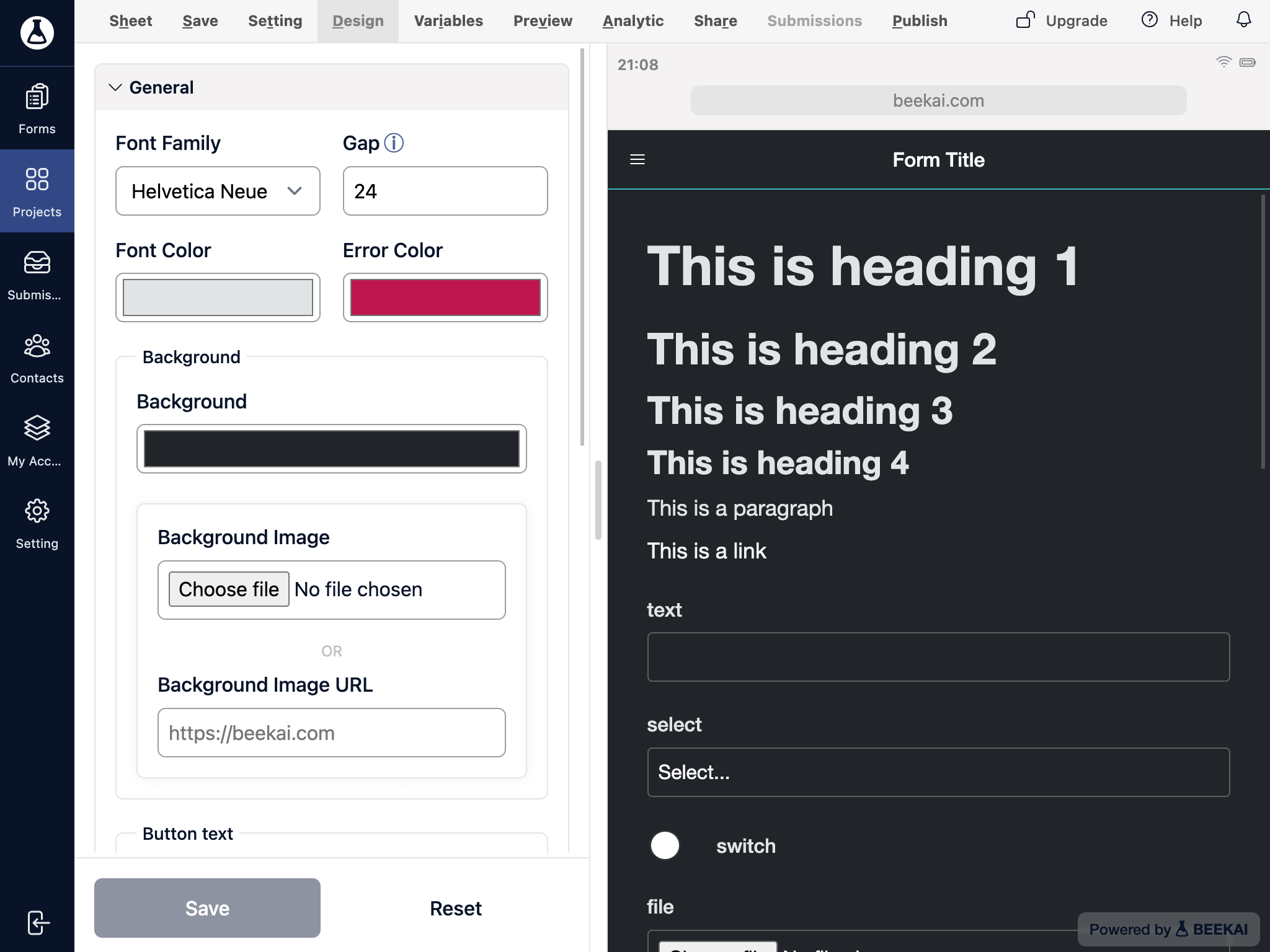
Save your design and publish your form. Make sure you toggle on publish as a project template.
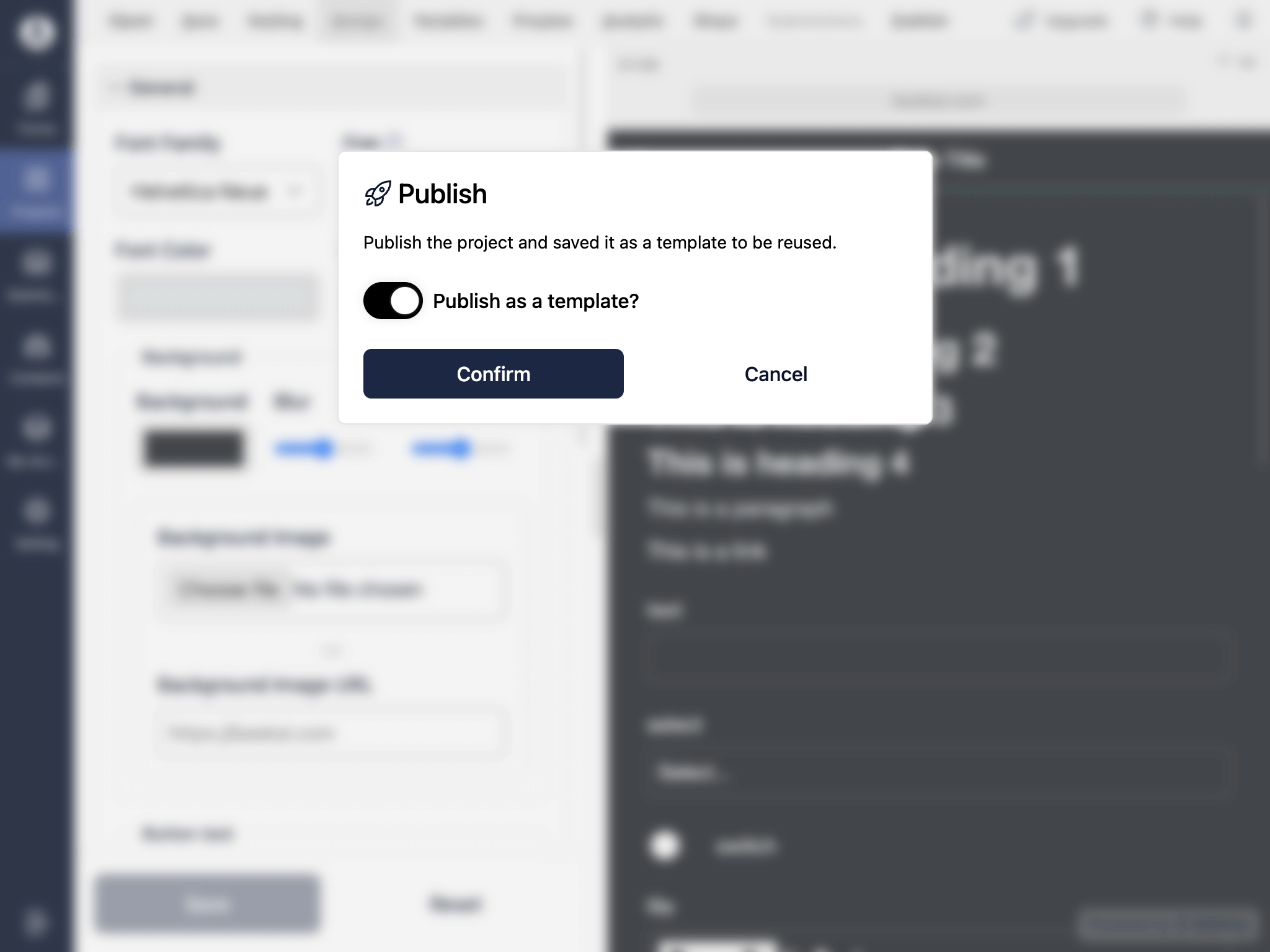
Once it is published, you will be able to build project based on the template setting.