Auto populate field values
Enhance your user experience by automatically populating form fields with values directly from the URL query string. Streamline your processes, reduce errors, and save users time by pre-filling fields based on dynamic data.
Go to the form section.
Publish your form and copy your form link.
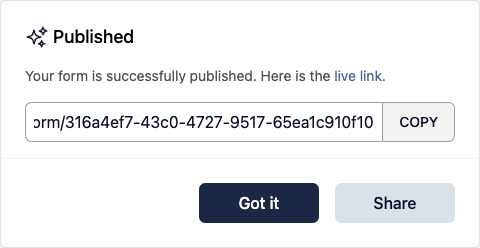
Prepare with your form data with a JSON Object
{ firstName: 'Allen', // Text input lastName: 'David', // Text input multiple: ['1', '2', '3'] // Multiple select }Use the following javascript functions to convert the object into url string
encodeURIComponent( JSON.stringify({ firstName: 'Allen', lastName: 'David', multiple: ['1', '2', '3'] }), )This above function will convert the object into the following string
%7B%22firstName%22%3A%22Allen%22%2C%22lastName%22%3A%22David%22%7D
Append the string to end of your form link url, and use default-values as the query string key.
beekai.com/form/view/316a4ef7-43c0-4727-9517-65ea1c910f10?default-values=%7B%22firstName%22%3A%22Allen%22%2C%22lastName%22%3A%22David%22%7D
You are ready to share your form around with pre-populated field value via the query string. The form will be populated data from the query string.